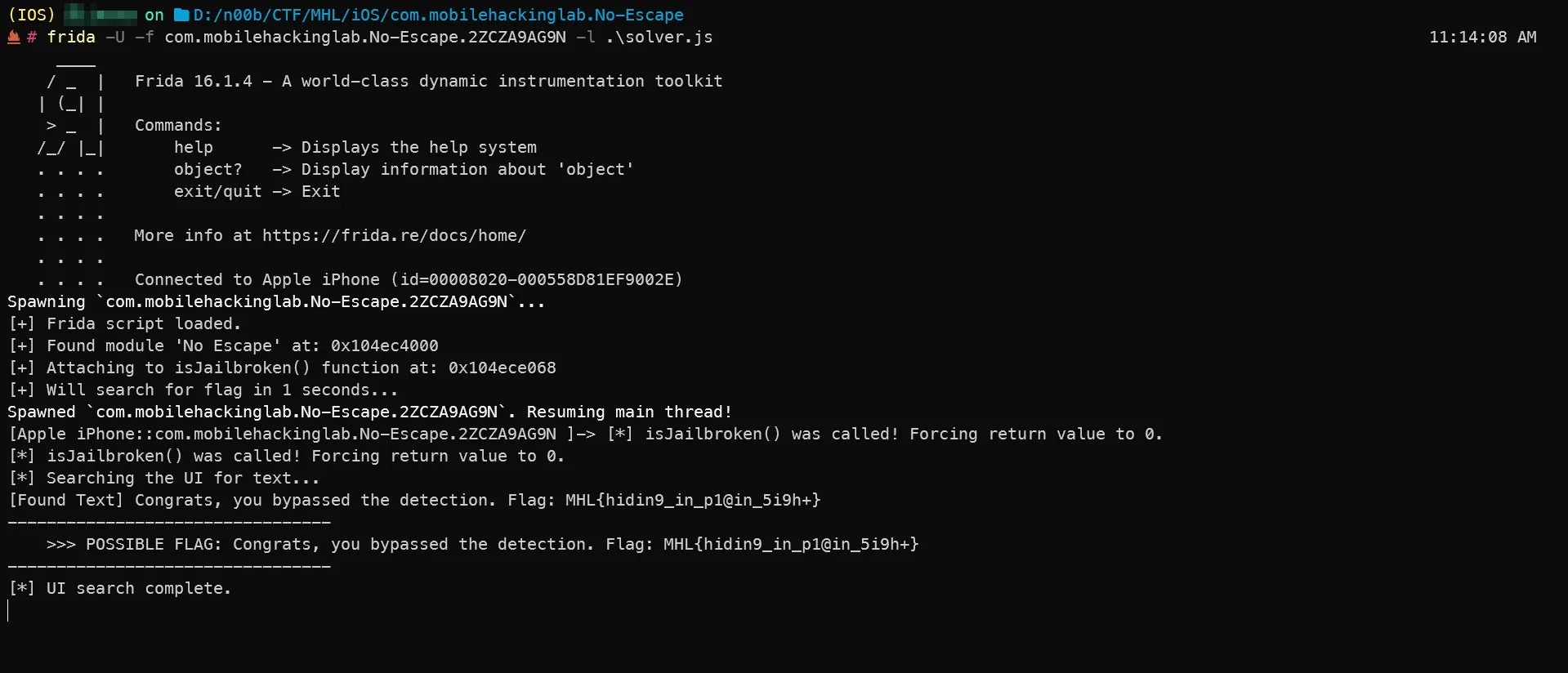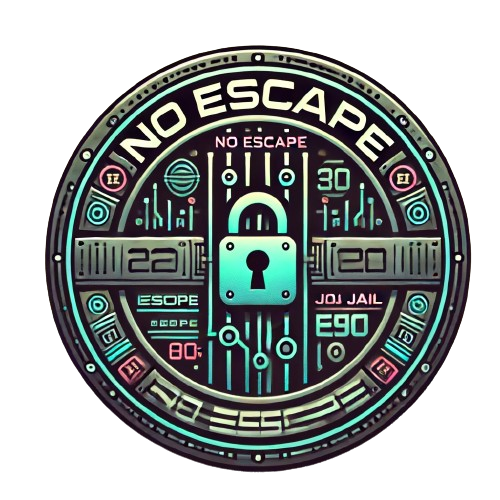( بِسْمِ اللَّـهِ الرَّحْمَـٰنِ الرَّحِيمِ )
CAUTION#FreePalastine
No Escape: You Can’t Trivial-Bypass This
This challenge gives us an iOS app, “No-Escape”. The goal is simple: get the flag. The problem: the app detects our jailbroken device and quits instantly.
This is clearly a jailbreak check. Easy, right?
…Right?
Step 1: The Standard Objection Fail
First problem: the app detects jailbreak.
So I fired up Objection, the usual go-to, and tried to hook the app on spawn to disable the check before it could even run.
objection -g 'com.mobilehackinglab.No-Escape' explore --startup-command 'ios jailbreak disable'Result: Crash.
So yeah, the generic bypass isn’t going to cut it. This thing is custom-rolled.
Step 2: To the Disassembler
If the front door is locked, we check the windows. I loaded the app’s binary into a disassembler to see what it’s actually doing.
It didn’t take long to find the jackpot using the search function in ghidra : a ‘manager’ function called _$s9No_Escape12isJailbrokenSbyF.
This function was just a wrapper that called a bunch of other checks. This is the code that ran right before the first check:
10000a068 ff 83 00 d1 sub sp,sp,#0x20
...
10000a074 29 00 00 94 bl _$s9No_Escape22checkForJailbreakFiles...
10000a078 a0 00 00 36 tbz w0,#0x0,LAB_10000a08cThis confirmed it: the app wasn’t using a simple high-level API. It was running its own list of checks.
Step 3: The Realization
At this point I paused and asked myself:
“Why am I trying to patch every little check like
fileExistsAtPath:? I should just kill the manager.”
The plan was simple: hook the main isJailbrokenSbyF function and force it to return false (0) before it could report anything. All checks bypassed, one hook.
Step 4: Frida vs. The Binary
I wrote a simple Frida script to hook the function. This is where the real fun began.
Attempt 1: Hook by Name. Module.findExportByName("_$s9No_Escape12isJailbrokenSbyF") Fail. It’s an internal Swift symbol, not an export.
Attempt 2: Hook by Address. Module.findBaseAddress('No_Escape') Fail. Wrong binary name.
At this point I was like… what is this thing even called?
Step 5: Finding the Real Name
I used a quick Frida script to just dump all the modules the app was loading.
Process.enumerateModules().forEach(function(module) {
console.log(module.name + " -> " + module.path);
});And there it was, right in the console:
Listing all modules...
No Escape -> /private/var/containers/Bundle/Application/.../No Escape.app/No EscapeThe binary name was 'No Escape', with a space. dumb me :“D
Step 6: The Bypass & The Flag
I updated my solver script one last time with the correct binary name and the function offset (0xa068).
/*
solver.js
This script does two things:
1. Bypasses the isJailbroken() check immediately on launch.
2. Waits 1 seconds, then automatically searches the UI for the flag.
*/
(function() {
console.log("[+] Frida script loaded.");
// --- Part 1: Jailbreak Bypass ---
// Hooks the isJailbroken() function by its memory offset.
var binaryName = 'No Escape'; // The binary name you found
var baseAddr = Module.findBaseAddress(binaryName);
if (baseAddr) {
var funcOffset = 0xa068; // The offset you found: 10000a068 - 100000000
var funcPtr = baseAddr.add(funcOffset);
console.log("[+] Found module '" + binaryName + "' at: " + baseAddr);
console.log("[+] Attaching to isJailbroken() function at: " + funcPtr);
Interceptor.attach(funcPtr, {
onLeave: function(retval) {
// This function runs just before isJailbroken() returns.
// We force its return value to 0 (false).
console.log("[*] isJailbroken() was called! Forcing return value to 0.");
retval.replace(0);
}
});
} else {
console.log("[!] FAILED to find module base address for '" + binaryName + "'. Bypass failed.");
}
// --- Part 2: Flag Finder Function ---
// Just to print the flag to terminal, sometimes I do love AI.
function findFlag() {
console.log("[*] Searching the UI for text...");
function dumpView(view) {
// Check for labels, textfields, etc.
if (view.isKindOfClass_(ObjC.classes.UILabel) ||
view.isKindOfClass_(ObjC.classes.UITextField) ||
view.isKindOfClass_(ObjC.classes.UITextView)) {
var text = view.text();
if (text) {
var textStr = text.toString();
if (textStr.length > 0) {
console.log("[Found Text] " + textStr);
// Check for things that look like a flag
if (textStr.includes('MHL{') || textStr.includes('flag{') || textStr.length > 20) {
console.log("---------------------------------");
console.log(" >>> POSSIBLE FLAG: " + textStr);
console.log("---------------------------------");
}
}
}
}
// Check for buttons
if (view.isKindOfClass_(ObjC.classes.UIButton)) {
var title = view.titleForState_(0); // 0 = UIControlStateNormal
if (title) {
var titleStr = title.toString();
if (titleStr.length > 0) {
console.log("[Found Button] " + titleStr);
}
}
}
// Recurse into subviews
var subviews = view.subviews();
if (!subviews) return;
for (var i = 0; i < subviews.count(); i++) {
dumpView(subviews.objectAtIndex_(i));
}
}
// All UI code must run on the main thread
ObjC.schedule(ObjC.mainQueue, function() {
var window = ObjC.classes.UIApplication.sharedApplication().keyWindow();
if (window) {
dumpView(window); // Start the dump from the top
console.log("[*] UI search complete.");
} else {
console.log("[!] Could not find the app's keyWindow. Search failed.");
}
});
}
// --- Part 3: Auto-Run the Flag Finder ---
// This automatically calls findFlag() after 1000ms (5 seconds).
console.log("[+] Will search for flag in 1 seconds...");
setTimeout(findFlag, 1000);
})(); // We wrap the whole script in a function and call it immediately.I ran Frida one last time:
frida -U -f com.mobilehackinglab.No-Escape... -l solver.jsThe app launched. No crash. And the flag appeared right on the screen.